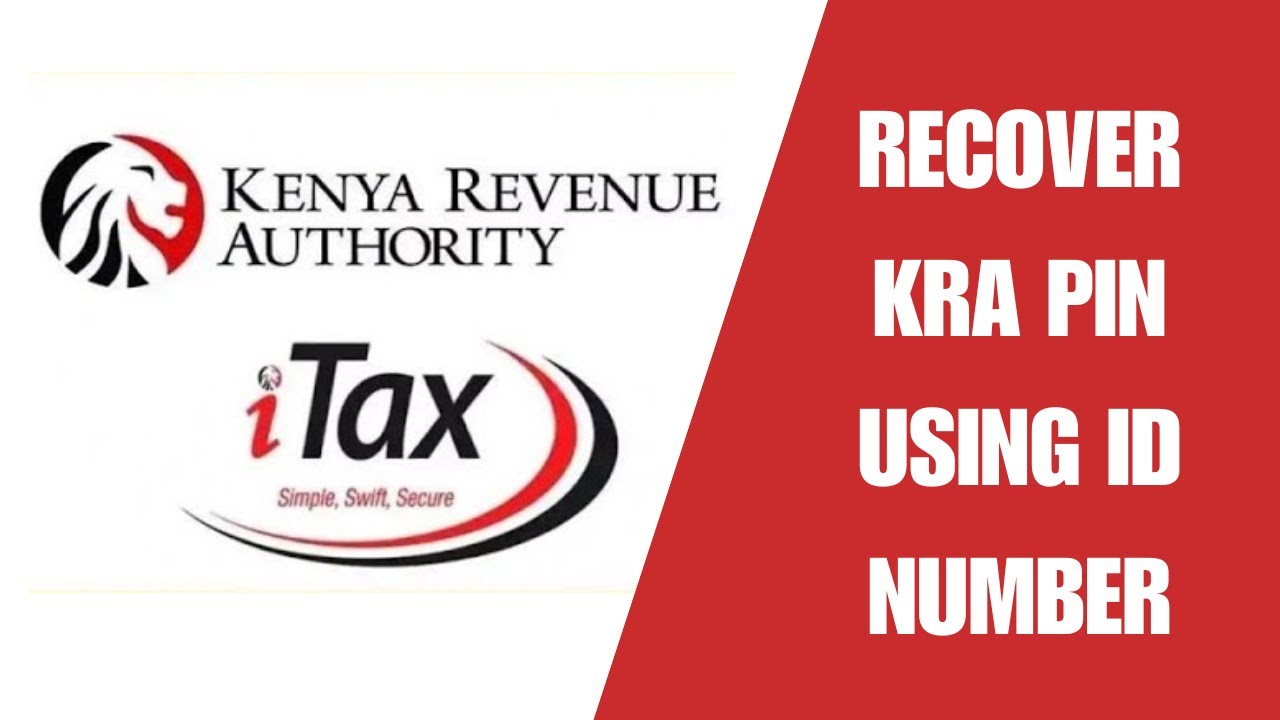A KRA PIN is essential for tax compliance in Kenya. Whether you are an individual or a business, KRA PIN registration is required for various financial transactions. This guide explains how to register for a KRA PIN quickly and efficiently.
What is KRA PIN Registration?
KRA PIN registration is the process of obtaining a Personal Identification Number (PIN) from the Kenya Revenue Authority (KRA). The PIN is necessary for tax purposes and is used in transactions such as opening a bank account, applying for a job, and purchasing property.
Why Do You Need a KRA PIN?
A KRA PIN is a legal requirement for individuals and businesses engaging in financial activities. Here are some key reasons why you need to complete KRA PIN registration:
- Filing tax returns – Every taxpayer in Kenya is required to have a KRA PIN for tax compliance.
- Opening a bank account – Many banks require a KRA PIN to open a personal or business account.
- Applying for a job – Some employers request a KRA PIN as part of the hiring process.
- Vehicle registration – The National Transport and Safety Authority (NTSA) requires a KRA PIN to register a vehicle.
- Business transactions – Companies need a KRA PIN to transact with government agencies and other businesses.
How to Apply for KRA PIN Registration Online
The KRA has simplified the registration process through its online platform, iTax. Follow these steps to complete your KRA PIN registration in minutes:
Step 1: Visit the iTax Portal
Go to the official Kenya Revenue Authority (KRA) iTax portal at https://itax.kra.go.ke. This is the official platform for tax-related services, including KRA PIN registration.
Step 2: Select ‘New PIN Registration’
On the homepage, locate and click on the option labeled ‘New PIN Registration.’ This will direct you to the application form.
Step 3: Choose Your Taxpayer Type
You will need to select the appropriate taxpayer type. The two main options are:
- Individual – Choose this if you are applying as a personal taxpayer.
- Non-Individual – This is for businesses, companies, or organizations registering for a KRA PIN.
Step 4: Fill in Your Details
Complete the form with accurate details, including:
- National ID number (for individuals)
- Business registration details (for companies)
- Email address
- Phone number
Ensure all information matches your official documents to avoid delays in processing your KRA PIN registration.
Step 5: Submit the Application
After filling in the required information, submit the form for verification. You may receive a confirmation email with your login credentials for iTax.
Step 6: Download Your KRA PIN Certificate
Once your registration is approved, log in to your iTax account and download your KRA PIN certificate. This document serves as proof of your successful registration.
Common Issues and Solutions During KRA PIN Registration
Although the process is straightforward, some applicants may face challenges. Here are common issues and their solutions:
Forgotten Password
If you forget your iTax password, click ‘Forgot Password’ on the login page and follow the instructions to reset it.
ID Already in Use
If you receive a message stating your ID is already registered, visit a KRA service center for assistance.
Incorrect Details
Ensure you enter accurate details. Any mismatch with government records may delay the registration process.
Updating or Recovering Your KRA PIN
If you already have a KRA PIN but need to update or recover it, follow these steps:
- Log in to iTax – Use your PIN and password to access your account.
- Update Your Details – Go to the profile section to update personal or business information.
- Recover Lost PIN – If you lost your KRA PIN certificate, you can download a copy from iTax.
Conclusion
KRA PIN registration is a quick and simple process that enables individuals and businesses to comply with tax laws in Kenya. By following the steps outlined above, you can apply for a KRA PIN in minutes. Ensure all details are accurate to avoid any delays, and keep your KRA PIN safe for future transactions.
Need assistance? Visit the nearest KRA office or access help through the iTax portal for support with your KRA PIN registration.