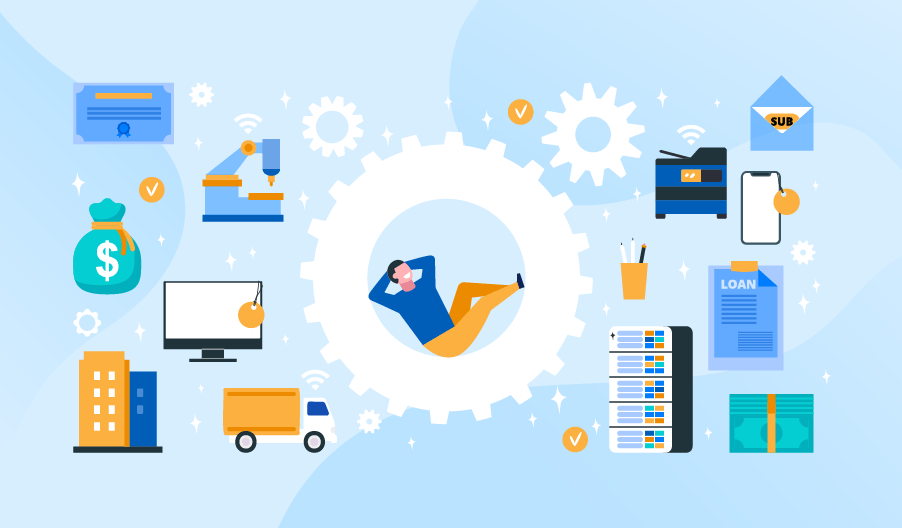Every company today depends on multiple devices, software licenses, and systems to run smoothly. As your business grows, tracking these IT assets becomes more difficult. That’s where IT asset management software comes in.
This software helps businesses keep a record of all their hardware, software, users, and licenses. It allows you to stay organized, reduce waste, and avoid unnecessary spending on unused equipment or software. Whether you have 20 or 2,000 employees, managing IT assets properly can save time and cost in the long run.
Let’s break down what IT asset management software does, what features are useful, and how different industries use it.
What Is IT Asset Management Software?
IT asset management software is a tool that tracks and manages a company’s technology resources. This includes:
-
Computers and laptops
-
Servers and network equipment
-
Software licenses
-
Cloud subscriptions
-
Printers, projectors, and mobile devices
The software keeps a digital record of every item, including purchase date, price, location, assigned user, warranty, and more. This helps the IT team stay on top of everything — from inventory to renewals, replacements, and upgrades.
Why Do Businesses Need IT Asset Management?
Here’s what usually happens when you don’t use an asset management tool:
-
Devices go missing without anyone noticing
-
Licenses are renewed even when the software is no longer used
-
No clear idea of how many laptops are active or idle
-
IT teams waste hours on manual tracking using Excel sheets
Now imagine a system that tracks all this automatically and alerts you when action is needed — that’s the purpose of IT asset management software.
Key Features of IT Asset Management Software
1. Asset Inventory
This is the main feature. It keeps a full list of all devices and software in use across the company. You can sort by type, brand, model, location, or assigned employee. This gives a full view of your IT environment.
2. Hardware and Software Tracking
The software monitors both physical items like desktops and digital assets like antivirus software. It helps manage licenses, ensures compliance, and avoids legal trouble from expired or overused licenses.
3. Lifecycle Management
Every IT asset goes through stages — purchase, setup, use, repair, and retirement. The system tracks the lifecycle of each asset so you know when to repair, replace, or remove items. This helps extend usage and cut waste.
4. Alerts and Notifications
The software can send alerts for things like:
-
License renewals
-
Warranty expirations
-
Upcoming maintenance
-
Asset retirement
This makes sure you don’t miss important deadlines and helps in proper planning.
5. Role-Based Access
Not every employee should access every detail. Good IT asset tools allow role-based access so admins can assign permissions. For example, a manager can see the dashboard, while staff can only view assigned devices.
6. Reporting and Analytics
You get simple reports on:
-
Total number of assets
-
Status (active, idle, under repair)
-
Assets nearing warranty end
-
Cost of IT per department
This helps you make decisions based on data and not guesswork.
7. QR Code or Barcode Scanning
Each asset gets a unique code that can be scanned for quick identification. This is useful during audits or while issuing new equipment to employees.
8. Remote Access (Cloud-Based)
If the tool is cloud-based, it can be used from anywhere. This is helpful for remote teams or IT departments working across multiple offices.
Business Benefits of Using IT Asset Management Software
Saves Money
By knowing what you already have, you avoid buying the same tools again. You also stop paying for licenses you don’t use. This helps reduce IT costs.
Saves Time
IT teams spend less time searching for asset details, preparing reports, or tracking warranties manually.
Increases Productivity
New employees get devices faster. Repair and maintenance requests are handled quickly. Everyone knows what they are responsible for.
Reduces Risk
You can avoid fines by tracking software licenses. Also, when someone leaves the company, you can quickly take back assigned devices and data access.
Improves Planning
With regular reports, you can plan future purchases, upgrade older systems, or retire unused assets on time.
Common Use Cases of IT Asset Management Software
Let’s look at how different industries use this software:
1. IT Services and Tech Companies
They manage hundreds of devices across teams. Asset management tools help assign, track, and manage IT equipment with full transparency. They also help during internal audits.
2. Educational Institutions
Schools and colleges use the software to manage computer labs, projectors, and online tools provided to teachers or students. It helps reduce misuse and improves maintenance.
3. Healthcare
Hospitals use this software to manage digital medical tools, computers, printers, and staff-issued devices. Tracking warranties and updates is key in this sector.
4. Manufacturing
Manufacturing units use it to manage both office IT and machinery control systems. It helps avoid breakdowns through timely maintenance tracking.
5. Finance and Insurance Firms
Asset management tools help maintain security. When staff leaves or changes departments, IT can easily revoke or reassign devices and access rights.
Who Should Use IT Asset Management Software?
This tool is useful for:
-
Companies with more than 15-20 IT devices
-
Firms with remote or hybrid work models
-
Startups growing fast and adding employees regularly
-
Schools or training centers with digital classrooms
-
Businesses that use multiple paid software licenses
How to Choose the Right IT Asset Management Tool
Here are some tips for picking the right one:
-
Make sure it is easy to use
-
Choose cloud-based if your team is remote
-
Ask for barcode or QR code tracking
-
Check if it provides good customer support
-
Confirm it fits your business size and growth plan
-
Look for license tracking and maintenance features
Don’t go for the most expensive or the cheapest — choose the one that fits your current needs with room to add more later.
Why DI Infotech Is a Trusted Choice
DI Infotech Leaders Pvt. Ltd. was founded in 2005 with the goal of providing reliable software services in India. In just over a decade, the company has delivered strong results for clients in the USA, UK, and Australia.
DI Infotech builds IT asset management software that is:
-
Simple to use
-
Easy to integrate
-
Customizable for different industries
-
Secure and cloud-ready
-
Supported by a strong technical team
Whether you’re a growing startup or a mid-sized company, DI Infotech can help you manage your IT assets better and avoid problems before they start. Their team focuses on delivering what businesses actually need, with support you can trust.