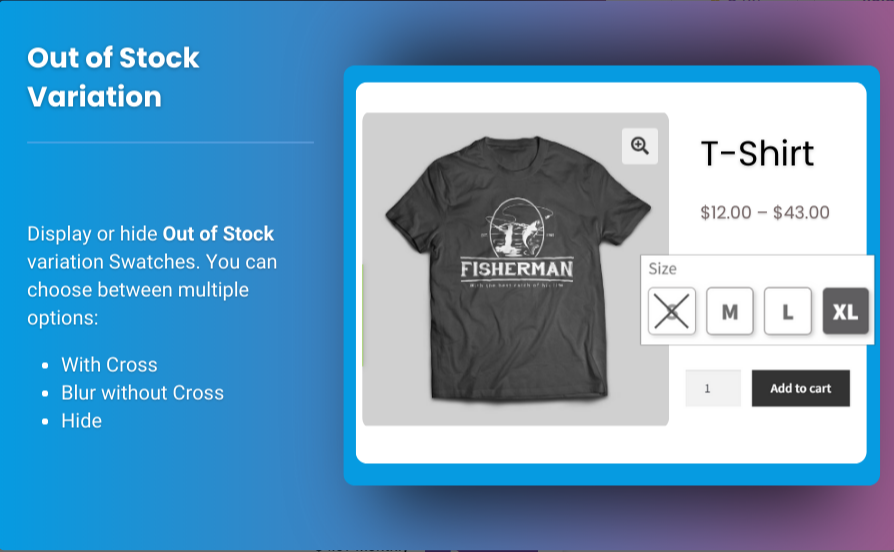In the competitive world of eCommerce, presenting your products in the best possible way is essential for attracting and retaining customers. One effective method for showcasing products with multiple options, such as color, size, and style, is through WooCommerce product variations swatches. This article will explore how to integrate WooCommerce variation swatches into your online store and the impact they can have on your sales.
What Are WooCommerce Product Variation Swatches?
WooCommerce product variations swatches are visual representations of product options. Instead of displaying dropdown menus for different variations, swatches allow customers to see the available options at a glance. For example, instead of selecting a color from a text-based dropdown, customers can click on colored circles or squares that represent each option.
Key Benefits of Using WooCommerce Variation Swatches:
- Enhanced Visual Appeal: Swatches provide a more visually engaging way to present product options, making your store more attractive.
- Improved User Experience: Customers can easily see all available options, making it simpler for them to make a decision.
- Reduced Cart Abandonment: By simplifying the selection process, swatches can help reduce the likelihood of cart abandonment.
- Increased Conversions: A better shopping experience can lead to higher conversion rates, ultimately boosting sales.
Why Integrate WooCommerce Variation Swatches?
1. Visual Attraction
Customers are more likely to engage with visually appealing interfaces. By integrating WooCommerce variation swatches, you can make your product pages more attractive. This visual engagement can help catch a customer’s eye, prompting them to explore further.
2. Simplified Shopping Experience
Dropdown menus can be cumbersome, especially on mobile devices. WooCommerce product variations swatches offer a streamlined way for users to select options without extra clicks. This efficiency leads to a better user experience.
3. Better Product Understanding
When customers can see a visual representation of the options available, they can better understand what they are selecting. This clarity reduces confusion and enhances customer confidence in their choices.
4. Improved Mobile Compatibility
With more consumers shopping on mobile devices, it’s essential to have an interface that works well on smaller screens. Swatches are typically easier to use on mobile devices compared to traditional dropdowns.
5. Encouragement of Upselling and Cross-Selling
With swatches, you can easily present related products or variations together, encouraging customers to explore more options and potentially leading to additional sales.
How to Integrate WooCommerce Variation Swatches
Integrating WooCommerce variation swatches into your online store can seem daunting, but with the right tools and guidance, it can be straightforward. Here’s a step-by-step guide on how to implement variation swatches using Extendons.
Step 1: Choose the Right Plugin
The first step is to select a reliable plugin. Extendons offers a robust solution for adding product variation swatches. Here’s how to get started:
- Visit the Extendons website and find the WooCommerce variation swatches plugin.
- Purchase and download the plugin from the Extendons website.
- Install the plugin on your WordPress site.
Step 2: Install the Plugin
- Go to your WordPress dashboard.
- Navigate to Plugins > Add New.
- Click on Upload Plugin and select the downloaded plugin file.
- Click Install Now, then Activate the plugin.
Step 3: Configure the Plugin Settings
Once the plugin is activated, you need to configure its settings:
- Go to WooCommerce > Settings in your dashboard.
- Click on the Products tab, then select the Variation Swatches option.
- Customize the appearance and functionality of the swatches according to your store’s needs. You can choose different shapes (like circles or squares) and colors for each swatch.
Step 4: Add Variation Swatches to Your Products
After setting up the plugin, you need to add swatches to your products:
- Go to Products in your dashboard and select a product that has variations.
- In the product data section, go to the Variations tab.
- For each variation, choose the attribute (like color or size) and then select the visual swatch option.
- Save the changes.
Step 5: Test the Integration
After integrating the swatches, it’s crucial to test how they work:
- Visit the product page on your website.
- Check that the swatches display correctly and that customers can easily select different options.
- Test the swatches on both desktop and mobile devices to ensure a smooth user experience.
Best Practices for Using WooCommerce Variation Swatches
To maximize the effectiveness of your WooCommerce product variations swatches, consider the following best practices:
1. Keep It Simple
Don’t overwhelm customers with too many options. Presenting too many swatches can create confusion. Limit the number of variations and keep it simple for a better shopping experience.
2. Use High-Quality Images
Ensure that the images associated with your swatches are high-quality. When customers hover over a swatch, they should see a clear image of the product variation.
3. Clear Labeling
Make sure each swatch is clearly labeled. This ensures customers know exactly what they are selecting and reduces the chance of misunderstandings.
4. Optimize for Mobile
Since a large number of consumers shop on mobile devices, ensure that your swatches are responsive and work seamlessly across different screen sizes.
5. Monitor Customer Feedback
Pay attention to customer feedback regarding the swatches. This feedback can help you make adjustments and improvements to the swatch design and functionality.
Measuring the Impact of WooCommerce Variation Swatches
Once you have integrated WooCommerce variation swatches, it’s important to measure their impact on your sales and customer engagement. Here are some metrics to consider:
1. Conversion Rates
Track changes in conversion rates before and after implementing swatches. An increase in conversions can indicate that swatches are improving the shopping experience.
2. Cart Abandonment Rates
Monitor cart abandonment rates. A decrease in abandonment can suggest that swatches are helping customers make quicker decisions.
3. Customer Engagement
Analyze customer behavior metrics, such as time spent on product pages and the number of product views. Increased engagement can be a positive sign that swatches are effective.
4. Sales of Varied Products
Look at the sales data for products that have variations. A noticeable increase in sales for these products can indicate that swatches are successfully attracting customers.
5. Customer Feedback
Regularly solicit customer feedback regarding their shopping experience. Positive feedback can affirm that swatches are enhancing the user experience.
FAQs About WooCommerce Product Variation Swatches
1. What are WooCommerce product variations swatches?
WooCommerce product variations swatches are visual representations of product options, allowing customers to select variations (like color or size) using clickable swatches instead of dropdown menus.
2. How do WooCommerce variation swatches improve sales?
By providing a more visually appealing and user-friendly way to select product options, woocommerce variation swatches enhance the shopping experience, reduce cart abandonment, and encourage higher conversion rates.
3. Can I customize the appearance of the variation swatches?
Yes, many plugins, including those from Extendons, offer customization options for colors, shapes, and layouts of the swatches to match your brand’s aesthetic.
4. Are variation swatches mobile-friendly?
Most modern swatch plugins are designed to be responsive and work well on mobile devices, ensuring a seamless experience for users shopping on smartphones and tablets.
5. How do I add variation swatches to my products?
You can add swatches by using a plugin like Extendons, which allows you to select visual swatch options in the product data section when creating or editing a product.
Conclusion
Integrating WooCommerce product variations swatches into your online store is a powerful way to enhance the shopping experience and drive sales. By providing customers with a visually appealing and intuitive way to select product options, you can simplify the decision-making process and encourage more purchases.
With tools like the Extendons WooCommerce Variation Swatches plugin, you can easily implement swatches that reflect your brand and improve customer engagement. As you focus on creating a user-friendly experience, you’ll likely see an increase in conversion rates and customer satisfaction. Investing in WooCommerce variation swatches is not just about aesthetics; it’s about creating a better shopping experience that ultimately leads to greater eCommerce success.