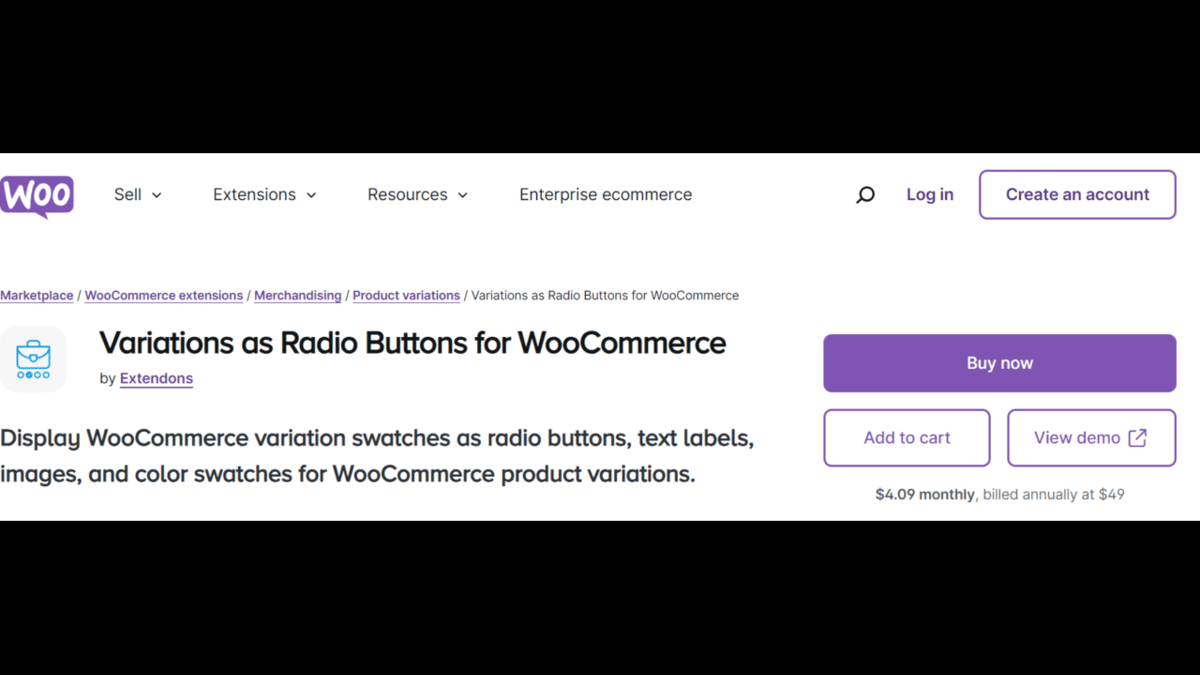In the world of eCommerce, visuals are everything. If you’re selling products with multiple variations—like clothes, furniture, or beauty products—how can you make it easier for customers to pick exactly what they want? The answer lies in WooCommerce Colour Swatches. And when combined with the power of social media, these swatches can help boost your online store’s visibility and conversions.
In this article, we’ll explore how you can showcase your WooCommerce colour swatches on social media to drive engagement, build your brand, and ultimately, grow sales.
Why Social Media and Colour Swatches Work So Well Together
Did you know that 93% of consumers say visual content is the key factor in deciding whether or not to make a purchase? With social media platforms like Instagram, Pinterest, and Facebook focusing heavily on images, this presents the perfect opportunity for businesses to showcase product variations through colour swatches.
Social media is all about the visual experience, and when you integrate your variation swatches for WooCommerce with your social posts, you allow potential customers to see the range of your offerings, enticing them to explore further and make purchases.
What Are WooCommerce Colour Swatches?
Before diving into the benefits of social media, let’s quickly break down what WooCommerce colour swatches are.
In the simplest terms, WooCommerce swatches let you display product variations like size, color, or style in a visually appealing way. Instead of a boring dropdown menu, your customers can see exactly what they’re choosing—whether it’s the shade of a lipstick or the pattern on a pair of sneakers. These swatches are often displayed as radio buttons, images, or color blocks.
For instance, with the Variations as Radio Buttons for WooCommerce by Extendons, you can display your swatches as clickable images, labels, or colors. This not only makes the user experience more enjoyable but also helps customers make quick, informed decisions about the products they want.
How to Leverage Social Media to Showcase Your WooCommerce Colour Swatches
Now, let’s look at some strategies you can use to promote your WooCommerce colour swatches on social media.
1. Create Eye-Catching Instagram Stories and Reels
Instagram is a visual-first platform, making it a great place to highlight your product variations. You can easily use Instagram Stories and Reels to showcase your swatches in action. For example, create a quick Reel that shows a shirt in different colors, allowing users to see the variations in real time. You can also use Extendons’ WooCommerce swatches plugin to ensure the same experience on your website as well, by presenting your product variations with engaging swatches.
Additionally, Instagram Stories can be saved as Highlights, so your color swatches and product variations are always available for your audience to view.
2. Use Carousel Ads on Facebook
Facebook’s carousel ads allow you to display multiple products, making it the perfect format to showcase your WooCommerce colour swatches. You can create an ad that highlights one product but showcases its various swatches or variations in each slide. For instance, if you’re selling a couch available in five colors, you can show each color in a different image in the same ad.
Pair this with Extendons’ Variations as Radio Buttons for WooCommerce plugin, which lets you display these product variations on your website, making it seamless for customers to select their preferred variation when they click through from your Facebook ad.
3. Showcase Product Variations in Pinterest Boards
Pinterest is another highly visual platform where users go to discover new products and ideas. You can create themed boards that feature your product variations in various settings. If you sell clothing, you can pin different color variations of a dress and categorize them in style boards such as “Casual Looks,” “Workwear,” or “Evening Wear.”
By using WooCommerce variation swatches, your Pinterest audience can get a feel for the different color, size, or material variations available. Link directly to the specific swatch for a smooth buying journey.
4. Create Engaging TikTok Videos
TikTok’s short-form video style is perfect for quick, fun product showcases. Create content that highlights your products’ different variations by showing how they look in real-world situations. A time-lapse of a room being redecorated with different colored furniture or a makeup tutorial that highlights different lipstick shades are just a couple of ideas.
Make sure to mention that your product variations are powered by Extendons’ WooCommerce colour swatches, so your TikTok viewers know they’ll have an easy shopping experience when they visit your store.
Also, check out the WooCommerce Mini Cart Plugin to enhance your store’s shopping experience!
Boost Your Conversions with WooCommerce Colour Swatches
Displaying WooCommerce colour swatches on your website does more than just make it look pretty—it can actually help increase your sales. Here’s how:
1. Simplified Shopping Experience
With variation swatches for WooCommerce, your customers no longer need to fumble through dropdown menus to select their desired product variation. They can simply click on the swatch, whether it’s a color block or an image, making their shopping journey easier and more enjoyable.
2. Increase Trust with Visual Representation
When customers see exactly what they’re getting, they’re more likely to feel confident about their purchase. The WooCommerce colour swatches provided by the Extendons plugin help reduce the guesswork, as customers can visually compare the different variations and choose the one that suits them best.
3. Improve Product Discoverability
By using social media to showcase your product variations, you’re improving your brand’s visibility. The more people see your color swatches and product variations on platforms like Instagram, Pinterest, or TikTok, the more likely they are to visit your website to explore further.
Frequently Asked Questions (FAQs)
Q1: How can I add variation swatches to my WooCommerce store?
A: You can use plugins like Extendons’ Variations as Radio Buttons for WooCommerce to easily add variation swatches to your product pages. These swatches can be displayed as radio buttons, images, colors, or text labels.
Q2: Can I display WooCommerce colour swatches on social media?
A: Absolutely! You can integrate your product swatches into your social media strategy by showcasing them in posts, ads, or videos. This helps your audience visualize the variations, encouraging them to explore more.
Q3: How do WooCommerce swatches help increase conversions?
A: WooCommerce variation swatches enhance the shopping experience by providing a more intuitive and visually appealing way for customers to select product variations, reducing friction and increasing the likelihood of purchase.
Q4: Can I customize my variation swatches?
A: Yes, the Extendons WooCommerce swatches plugin lets you customize the size, shape, and appearance of your swatches. You can even hide, blur, or cross out variations that are out of stock.
Final Thoughts
Incorporating WooCommerce colour swatches into your eCommerce store is a game-changer, especially when combined with a strong social media strategy. By showcasing your product variations visually on platforms like Instagram, Facebook, Pinterest, and TikTok, you create a seamless experience that encourages more engagement and ultimately boosts sales.
Don’t forget that a plugin like Extendons’ Variations as Radio Buttons for WooCommerce can help you create and display swatches that align perfectly with your brand’s aesthetic and make the shopping experience as easy as possible for your customers. So, get creative, use your swatches wisely, and let social media work its magic!