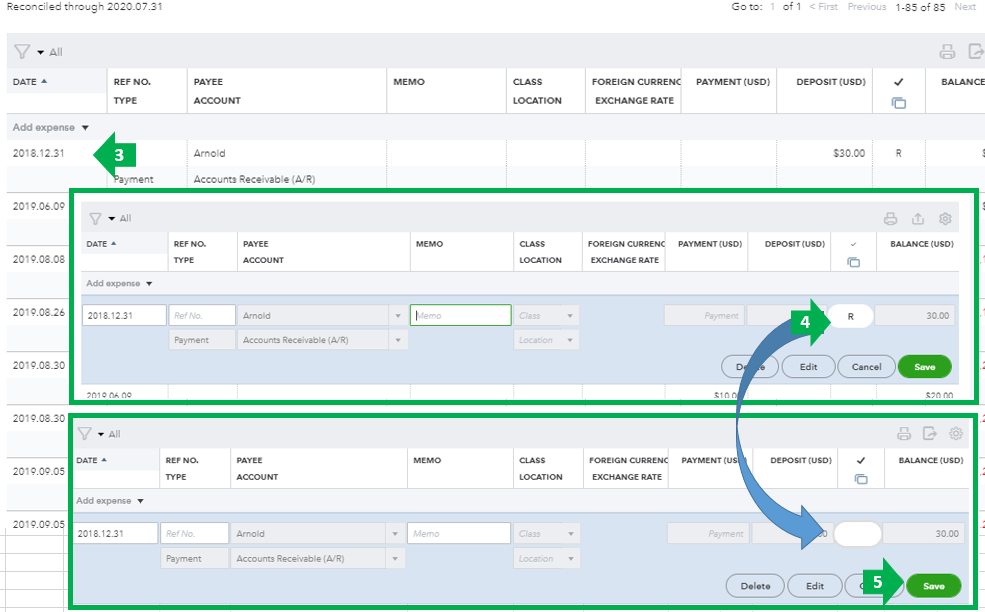In the fast-paced world of business, efficient financial management is crucial for success. QuickBooks Desktop 2024 has emerged as a powerful tool for small to medium-sized businesses, offering a range of features that streamline accounting tasks. This article explores the benefits of QuickBooks Desktop 2024, highlighting its advantages in financial management, reporting, and user experience.
Enhanced User Interface
One of the most noticeable upgrades in QuickBooks Desktop 2024 is its enhanced user interface. The redesigned dashboard offers a more intuitive layout, making it easier for users to navigate through various features. This improved user experience reduces the learning curve for new users, allowing businesses to get up and running quickly. By utilizing a clean and organized workspace, companies can efficiently manage their accounts, invoices, and reports without unnecessary confusion.
Streamlined Invoicing and Payments
QuickBooks Desktop 2024 takes invoicing to the next level with its streamlined payment processing features. Users can create and send professional invoices in just a few clicks. The software integrates with multiple payment platforms, allowing customers to pay online seamlessly. This convenience not only enhances customer satisfaction but also improves cash flow management. QuickBooks Desktop 2024 enables businesses to track payments and overdue invoices, ensuring timely follow-ups and reducing the risk of outstanding debts.
Robust Reporting Capabilities
Financial reporting is vital for making informed business decisions. QuickBooks Desktop 2024 offers robust reporting capabilities, providing users with detailed insights into their financial health. The software includes customizable reports that allow businesses to analyze income, expenses, and profits over specific periods. With access to real-time data, managers can make strategic decisions that enhance profitability and efficiency. Whether it’s cash flow analysis or expense tracking, QuickBooks Desktop 2024 empowers businesses with the information they need to thrive.
Improved Inventory Management
For businesses that deal with physical products, inventory management can be a daunting task. QuickBooks Desktop 2024 simplifies this process with its enhanced inventory tracking features. Users can easily monitor stock levels, set reorder points, and generate inventory reports. This functionality helps prevent overstocking or stockouts, ensuring that businesses maintain optimal inventory levels. By improving inventory management, companies can reduce costs and enhance customer satisfaction by fulfilling orders promptly.
Multi-User Collaboration
Collaboration is key in any business environment. QuickBooks online supports multi-user access, allowing multiple team members to work on financial data simultaneously. This feature is particularly beneficial for businesses with various departments, as it enables real-time collaboration on invoices, budgets, and reports. With customizable user permissions, administrators can control access to sensitive financial information, ensuring security while fostering teamwork.
Secure Data Backup
In today’s digital landscape, data security is paramount. QuickBooks online addresses this concern with its robust data backup features. The software offers automated backup options, ensuring that critical financial data is regularly saved. In the event of a system failure or data loss, users can quickly restore their information, minimizing disruptions to business operations. This level of data protection provides peace of mind, allowing businesses to focus on growth rather than worrying about potential data breaches.
Integration with Third-Party Applications
QuickBooks Desktop 2024 enhances its functionality through seamless integration with various third-party applications. This compatibility allows businesses to connect their accounting software with tools they already use, such as CRM systems, e-commerce platforms, and payroll services. By streamlining these processes, businesses can reduce manual data entry and improve overall efficiency. The ability to sync data across multiple platforms also ensures consistency and accuracy, further optimizing financial management.
Cost-Effective Solution
For many small to medium-sized businesses, cost-effectiveness is a significant factor in choosing accounting software. QuickBooks Desktop 2024 offers a range of pricing options, making it accessible to businesses of all sizes. The software’s features provide excellent value for the investment, enabling companies to manage their finances without incurring the high costs associated with hiring a dedicated accountant. With its comprehensive capabilities, QuickBooks Desktop 2024 becomes a cost-effective solution that meets diverse accounting needs.
Conclusion
In conclusion, QuickBooks Desktop is a powerful tool that offers numerous benefits for businesses looking to improve their financial management. With its enhanced user interface, robust reporting capabilities, and streamlined invoicing, this software is designed to boost efficiency and collaboration. Additionally, its inventory management features, secure data backup, and third-party integrations make it a comprehensive solution for accounting needs. For businesses seeking an effective and cost-efficient accounting software, QuickBooks Desktop stands out as an invaluable asset that can drive growth and success.