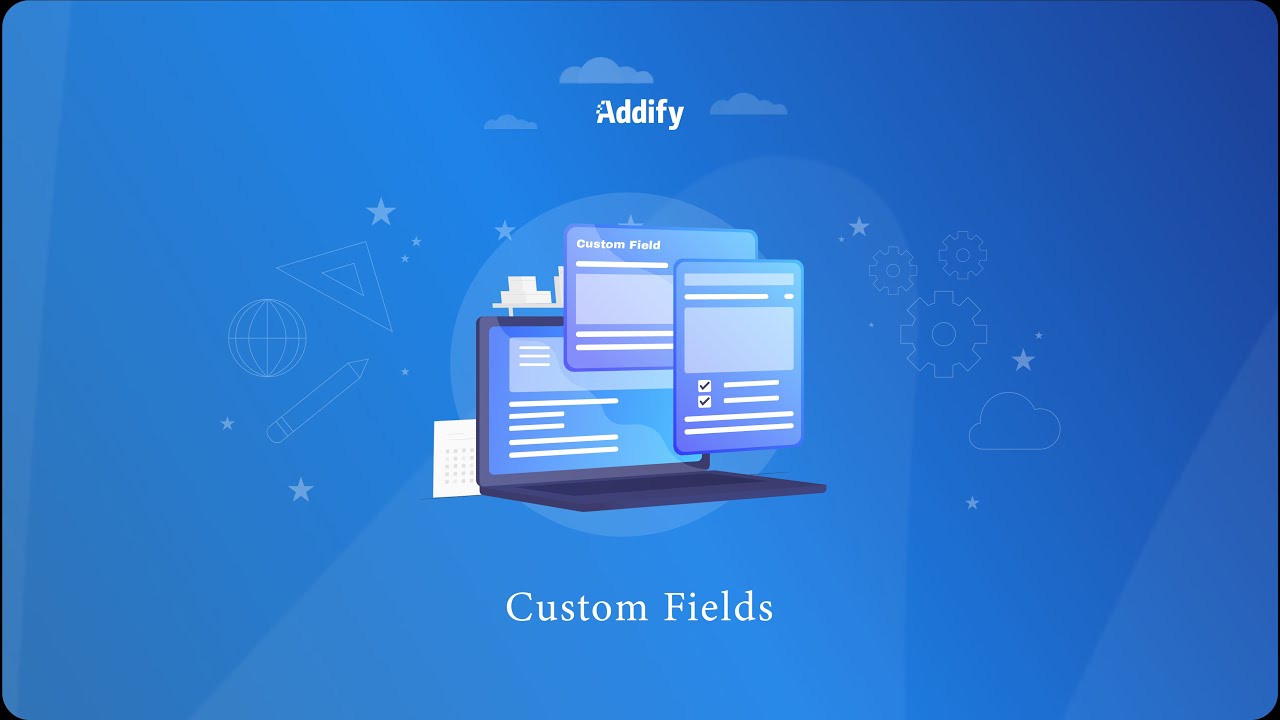For Shopify store owners looking to understand their customers better, enhancing the customer registration process with custom fields is a powerful step. By customizing the Shopify customer registration form, businesses can collect additional, valuable data directly from users during sign-up. Adding Shopify custom fields offers flexibility to shape forms based on specific needs, improving the customer experience and supporting tailored marketing strategies.
Table of Contents
ToggleWhy Use Custom Fields in Shopify Registration Forms?
Custom fields in registration forms can capture targeted information that’s not typically part of Shopify’s standard sign-up process. For instance, a business focused on wholesale might want to add fields to gather customer business names, tax IDs, or industry specifics, while another brand might seek insights on customer preferences or purchase intentions. Customizing forms allows you to gather essential data right at the beginning, making it easier to design more personalized marketing strategies and improve customer engagement.
Key Benefits of Using Custom Form Fields for Shopify Registrations
- Collect Detailed Customer Data: With Shopify custom form fields, businesses can collect any type of data they need. Whether it’s a customer’s location, preferred product categories, or special interests, custom fields ensure all relevant information is collected upfront.
- Customizable Forms for Different User Groups: Custom form fields can vary depending on the customer category, so your wholesale and retail customers can fill out different fields on the same registration form. This flexibility enables more tailored customer management and outreach.
- Data-Driven Marketing and Customer Segmentation: Detailed data collected during registration allows for targeted marketing campaigns. Businesses can better segment customers, tailoring offers based on data gathered from the custom fields.
- Streamlined Account Validation: With custom fields, stores can enable account verification options, allowing for seamless user validation. This is particularly useful for stores needing customer verification for exclusive access or specific services.
Enhancing Registrations with the Customer Fields Manager App
The Customer Fields Manager app on Shopify is a comprehensive solution for adding and managing custom fields on registration forms. Here’s what makes it ideal for customizing Shopify’s sign-up forms:
- Supports 14 Types of Custom Fields: From text boxes and dropdowns to date pickers and checkboxes, the app lets you add up to 14 different field types to the Shopify customer registration form, catering to various data collection needs.
- Conditional Field Display: The app allows fields to be dependent on others, ensuring that users only see fields that are relevant to them. This keeps the form uncluttered and easy to navigate.
- Tag-Based Account Validation: Customer tags can be displayed in the registration form, allowing stores to validate accounts manually if needed. This feature is helpful for stores that cater to different customer types and need to monitor or approve certain accounts.
- Flexible Field Requirements: Fields can be set as optional or mandatory, so businesses can decide which information is essential. The app also offers the option to show specific fields only to certain customer tags, ensuring that users see only the fields relevant to them.
- Manage Default Shopify Fields: Beyond adding new fields, the app also enables customization of Shopify’s default fields, allowing store owners to adjust visibility, edit field labels, and align the form to their specific needs.
Getting Started with Custom Fields for Shopify
Adding custom fields is a simple yet effective way to gather crucial insights, streamline customer onboarding, and personalize the Shopify registration experience. With Shopify custom fields powered by the Customer Fields Manager app, you can transform your store’s registration process, making it a powerful tool for both customer engagement and data collection.
FAQs
1. Can I use custom fields for specific customer segments?
Yes, the app allows you to show or hide custom fields based on customer tags, so only the most relevant fields appear for each user segment.
2. What types of fields are supported in the app?
The app supports 14 field types, including text fields, dropdowns, checkboxes, date pickers, and more, making it adaptable to a wide range of registration needs.
3. Is it possible to make certain fields mandatory?
Absolutely. Each field can be marked as mandatory or optional, giving you control over which data is required from customers during registration.
4. Can I use this app to validate accounts manually?
Yes, the app supports account validation for selected customer tags, making it easy to manage account approvals for specific groups or user types.
By using custom fields on your Shopify customer registration form, you can enhance customer engagement, better understand customer needs, and drive effective marketing strategies. Whether you’re setting up Shopify custom form fields for targeted data collection or validating customer accounts, the Customer Fields Manager app provides the tools you need to get started effectively.