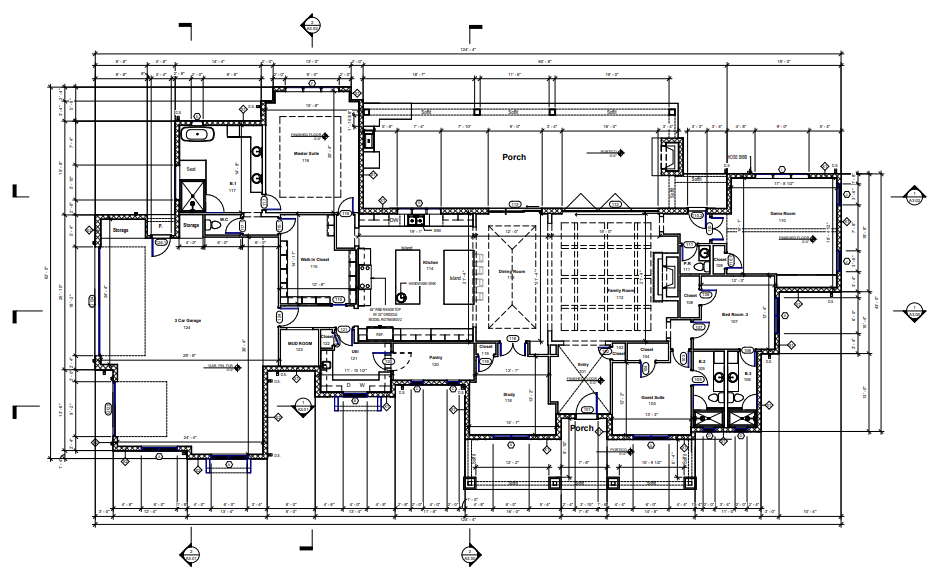Precision is paramount in the world of CAD (Computer-Aided Design). Whether you’re designing an architectural masterpiece or drafting engineering components, accurate and editable files are key. This is where PDF to DWG services come into play. These specialized tools and services allow professionals to convert static PDF files into editable DWG files, which are the backbone of CAD software like AutoCAD.
This blog will guide you through the essence of PDF to DWG services, why they are critical for CAD professionals, and how to make the most out of them.
Understanding DWG Files and Their Importance
DWG files are a fundamental part of CAD projects. Developed by Autodesk, this file format contains rich design data, including precise geometry, dimensions, and drawings. Unlike PDFs, which are fixed and non-editable, DWG files allow for extensive editing, modification, and scalability.
Why DWG is Preferred in CAD Projects:
- Editability: Professionals can modify drawings to match evolving project requirements.
- Precision: DWG files ensure accuracy in measurements and technical details.
- Compatibility: Most CAD tools, including AutoCAD, support DWG, making it the industry standard.
However, real-world challenges, such as collaborating across teams and outdated systems, sometimes mean designs are only available in PDF format. This is where PDF to DWG conversion steps in.
Benefits of Using PDF to DWG Conversion
Manually recreating a design from scratch is time-consuming and prone to errors. PDF to DWG services simplify this process, saving valuable time while maintaining accuracy.
Core Benefits of PDF to DWG Conversion:
- Efficiency
Automatically converting PDFs into DWG files eliminates the need for redrawing, speeding up workflows.
- Accuracy
Advanced conversion tools ensure precise mapping of lines, curves, and text annotations from the original PDF.
- Resource Optimization
Freeing up human resources from repetitive tasks allows professionals to focus on value-added activities.
- Cost Savings
Time is money, and PDF to DWG conversion services drastically reduce production costs by cutting down manual labor.
- Enhanced Collaboration
Editable DWG files streamline collaboration between architects, engineers, and clients, ensuring that everyone works on the same updated designs.
Common Use Cases in CAD Projects
The ability to convert PDF to DWG is a game-changer for many industries. Below are some common scenarios where these services are indispensable:
1. Architectural Design
Draft blueprints are often shared as PDFs during the review stage. Before making refinements or adding details, architects rely on PDF to AutoCAD conversion to import these designs into their CAD software.
2. Engineering Projects
Complex mechanical drawings created in earlier projects might only be available in PDF form. Converting these PDFs into DWG gives engineers the flexibility to update or repurpose designs.
3. Construction Documentation
For builders and contractors, converting project plans from PDF to DWG ensures that measurements, annotations, and site layouts are editable, reducing the chances of miscommunication.
4. Renovation and Retrofitting
When original DWG files are unavailable, renovating an old building or upgrading machinery becomes easier with PDF to DWG services.
How to Choose the Right Conversion Service
Not all PDF to DWG tools and services are created equal. Choosing the right one for your CAD projects requires careful consideration of several factors.
Key Factors to Consider:
- Accuracy of Conversion
Does the service accurately convert details like curves, text, and layers? Avoid tools that simplify complex designs into generic lines.
- Layer Support
Look for services that maintain layers from the original file. This feature is crucial for large, detailed designs.
- File Compatibility
Ensure the converted DWG file is usable in popular CAD software like AutoCAD, Revit, or CATIA.
- Ease of Use
A user-friendly interface saves time and reduces errors during conversion.
- Cost Efficiency
Evaluate services based on their pricing structure (subscription or one-time fee) and whether they provide value for money.
- Customer Support
Reliable support can help resolve conversion issues promptly, keeping projects on track.
Best Practices for Effective Conversion
To ensure optimal results when using a PDF to DWG service, follow these best practices:
1. Start With a High-Quality PDF
The success of a conversion depends heavily on the quality of the original file. A clean and detailed PDF will generate a more accurate DWG file.
2. Verify Conversion Settings
Adjust settings like scale, units, and layers before initiating the conversion to ensure the output aligns with your project specifications.
3. Review the Converted File
Always double-check the DWG file for missing elements or inaccuracies. Corrections may be necessary post-conversion.
4. Optimize File Size
Large PDF files might result in heavy DWG files. Consider optimizing the file size within the CAD software to improve performance.
5. Use Trusted Tools
Invest in reputable PDF to DWG services that come highly recommended in the CAD community.
Recommended Tools and Platforms:
- AutoDesk PDF Import (for AutoCAD users)
- Scan2CAD
- Able2Extract Professional 17
The Future of PDF to DWG Services
The integration of AI and machine learning into CAD workflows promises exciting advancements in PDF to DWG conversion services.
- AI-Enhanced Conversions will improve accuracy by recognizing and interpreting complex elements like handwriting or symbols.
- Cloud-Based Platforms will enable real-time file sharing and online collaboration during conversions.
- Automation will extend beyond conversion, streamlining entire CAD workflows through intelligent design suggestions and edits.
Simplify Your CAD Projects with PDF to DWG Conversion
For professionals in the architecture, engineering, and design industries, PDF to DWG services remove some of the most frustrating roadblocks in CAD workflows. From saving time and ensuring accuracy to enhancing collaboration, the benefits are undeniable.
If you’re ready to take your CAD projects to the next level, now’s the time to explore these services. Choose a trusted outsourcing PDF to CAD conversion services, follow best practices, and watch your productivity soar.