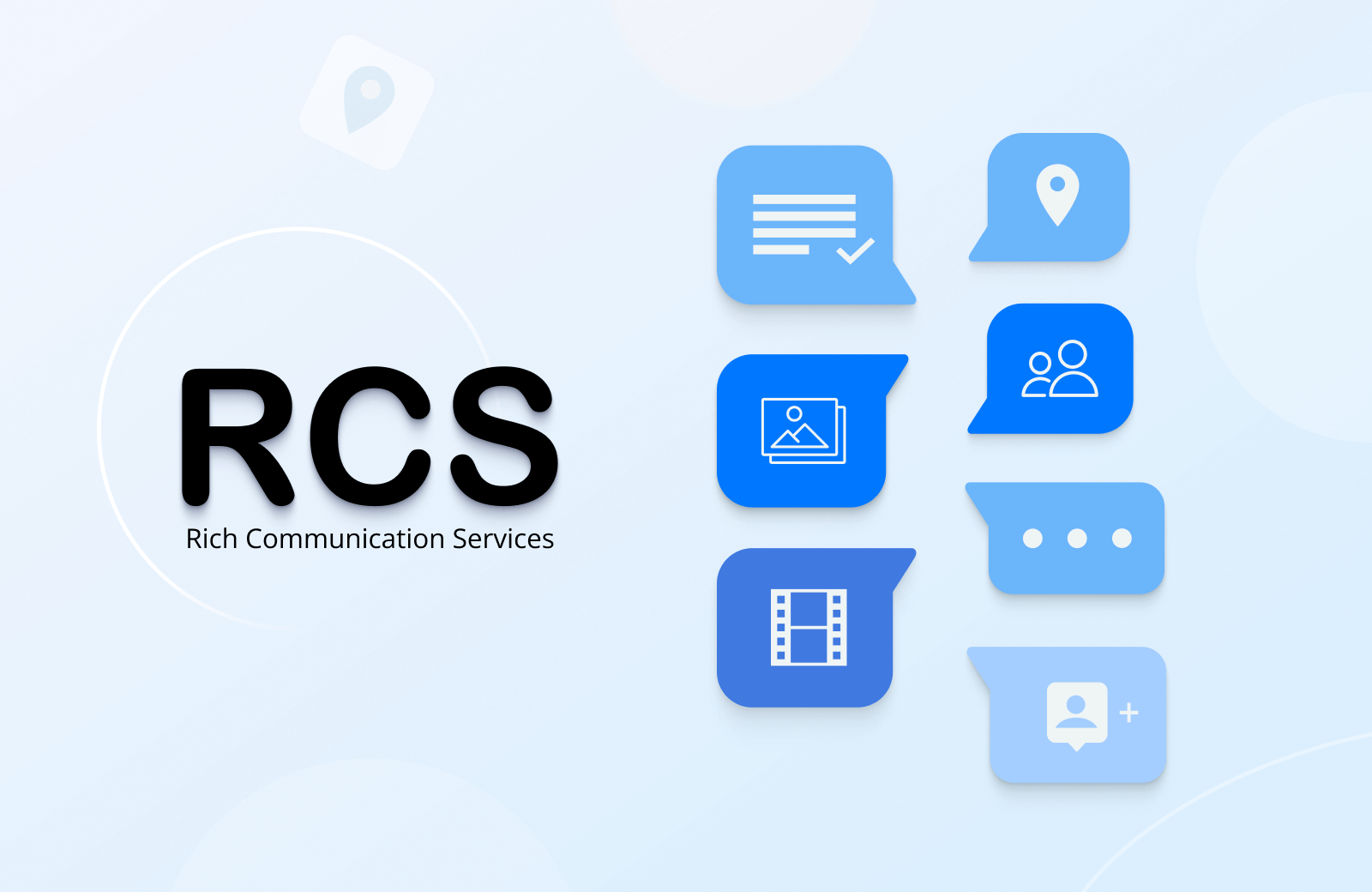Rich Communication Services (RCS) is the modern upgrade to traditional SMS, bringing interactive, app-like features to messaging without needing a separate app. But one common question businesses and users ask is: “Which devices actually support RCS messaging?”
Understanding device compatibility is crucial if you want to use RCS effectively for business messaging or personal communication. Let’s break it down.
1. Android Devices – The Primary Supporters
RCS messaging is widely supported on Android devices, as Google has integrated RCS into its Messages app for most modern smartphones.
Key points:
-
Google Messages App: Most Android phones use Google Messages as the default texting app, which supports RCS features like read receipts, typing indicators, high-resolution media, and interactive buttons.
-
Carrier Support: RCS requires carrier-level support, so your network provider must support RCS Universal Profile. Most major carriers worldwide, including Verizon, AT&T, T-Mobile, Vodafone, and others, have adopted RCS.
-
Android Version: Generally, devices running Android 5.0 Lollipop or higher can use RCS features if both the device and carrier support it.
Tip: To check if your Android phone supports RCS, open Google Messages → Settings → Chat features. If it shows “Connected,” your device can send and receive RCS messages.
2. Samsung Devices
Samsung smartphones, which make up a significant portion of the Android market, also support RCS messaging. Samsung users can use:
-
Samsung Messages App: Samsung’s native messaging app has integrated RCS features.
-
Google Messages Option: Users can also switch to Google Messages to access the latest RCS features.
Samsung devices often receive updates that ensure RCS compatibility, especially on newer Galaxy models.
3. Other Android Brands
Brands like OnePlus, Xiaomi, Oppo, Vivo, and Sony also support RCS messaging, primarily through the Google Messages app.
-
Some devices come pre-installed with Google Messages as the default app.
-
Others may require downloading the app from the Play Store.
The key is carrier support — even if the device supports RCS, it won’t work without a carrier that enables the Universal Profile.
4. iOS Devices (iPhone) – Limited Support
Apple’s iMessage is the default messaging platform for iPhone users, and currently, iOS does not fully support RCS.
Important points:
-
iPhone users can receive RCS messages from Android devices as SMS fallback if RCS isn’t supported across platforms.
-
This means some rich features like read receipts, typing indicators, and interactive buttons won’t work between Android RCS and iPhone.
-
Apple has its ecosystem with iMessage, which offers similar rich messaging features but only works between iOS users.
In short, RCS is mostly an Android-focused technology, while iPhone users will experience a reduced feature set in cross-platform messaging.
5. Tablets and Other Devices
-
Android Tablets: Many Android tablets that have cellular capabilities and the Google Messages app can support RCS, though adoption is less common.
-
Chromebooks: Some Chromebooks using the Messages for Web integration can send and receive RCS messages, provided the paired Android device supports RCS.
RCS is primarily designed for smartphones, as mobile messaging is the core use case.
6. Carrier and Regional Variations
Even if a device supports RCS, actual functionality can depend on:
-
Carrier Implementation: Some carriers fully support the RCS Universal Profile, while others may limit features.
-
Region: RCS rollout is faster in certain countries like the US, UK, Canada, Germany, and Japan. Some regions may have partial support.
Before adopting RCS for business campaigns, ensure both the target device and carrier support RCS messaging to maximize effectiveness.
7. The Importance of Device Compatibility for Businesses
For businesses, knowing which devices support RCS is essential for planning campaigns that deliver full interactive features. Unlike SMS, RCS allows the inclusion of buttons, images, carousels, and real-time updates. If customers’ devices or carriers don’t support RCS, they may receive a fallback SMS without rich media or interactive elements.
By understanding device compatibility, businesses can:
-
Optimize campaigns to ensure maximum engagement
-
Avoid sending messages that may appear broken or incomplete
-
Track user interactions effectively through RCS analytics
In addition, combining RCS campaigns with other channels like email, push notifications, and social media can create a seamless omnichannel experience for customers, ensuring that messaging remains impactful regardless of device limitations.
How to Know If Your Device Supports RCS
-
Android Users: Open Google Messages → Settings → Chat features. If it shows “Connected,” RCS is active.
-
Samsung Users: Open Samsung Messages → Settings → More settings → Chat features.
-
Check Carrier Website: Many carriers list supported devices and RCS compatibility.
-
Use RCS Test Services: Some carriers offer test messages to verify RCS functionality.
Conclusion
RCS messaging is widely supported on modern Android devices, including Google Pixel, Samsung Galaxy, OnePlus, and many others, provided the carrier supports the Universal Profile. iOS devices have limited compatibility, relying on SMS fallback for cross-platform communication.
For businesses looking to leverage RCS messaging, understanding device and carrier compatibility is key to ensuring your messages reach users with full interactive features.
With the rise of Android adoption, carrier support, and the increasing demand for richer mobile communication, RCS is becoming the future of text-based communication — enabling more engaging, interactive, and meaningful conversations.
With the rise of Android adoption and carrier support, RCS Brand Rise is becoming the future of text-based communication, enabling richer, faster, and more engaging messaging experiences.
https://jordansheel.in/