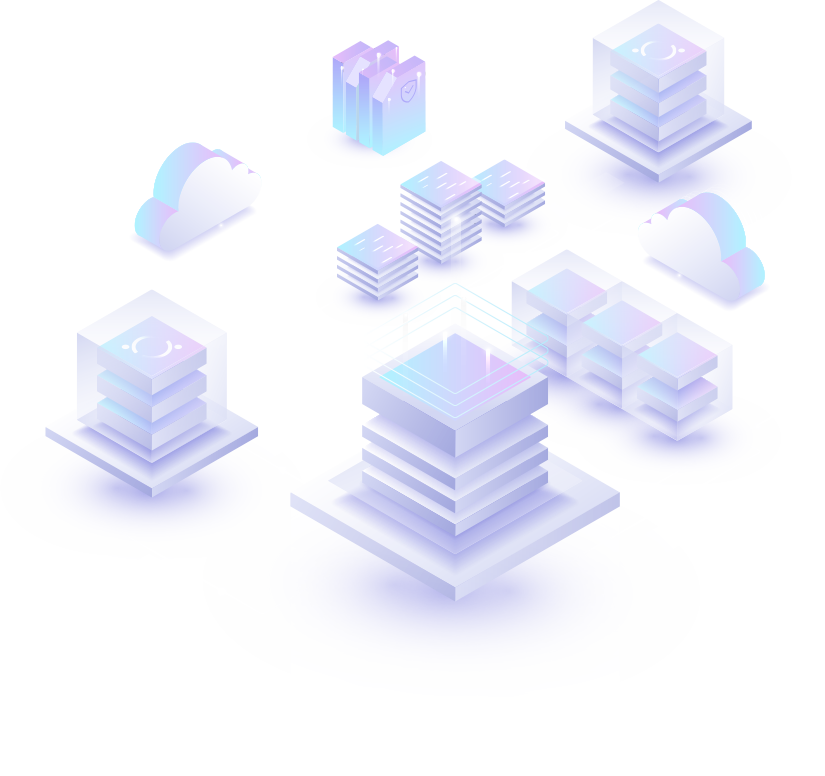When it comes to setting up a web hosting business or personal website, one of the most important aspects is choosing the right theme. Whether you’re running a hosting company using WHMCS or managing a WordPress-based site, your theme plays a pivotal role in how your business is perceived by your customers and site visitors. But how do you choose between a WHMCS theme and a WordPress hosting theme? In this article, we’ll explore both options in detail, weighing their features, benefits, and differences to help you make an informed decision.
1. What Are WHMCS Themes? Understanding Their Role in Hosting Businesses
WHMCS (Web Host Manager Complete Solution) is an all-in-one client management, billing, and support platform designed specifically for web hosting businesses. It offers tools to manage everything from customer orders to billing cycles and support tickets.
A WHMCS theme is the design template that governs the visual appearance of the WHMCS platform. WHMCS themes are essential for hosting providers who need a seamless, professional-looking client interface. These themes offer customization options that help hosting businesses align the appearance of their client management system with their branding.
Key Features of WHMCS Themes:
- Client Management Focus: WHMCS themes are designed to facilitate easy access to client accounts, billing information, and support tickets.
- Integration with WHMCS Modules: WHMCS themes are designed to integrate with various WHMCS modules like payment gateways, domain registration services, and server management systems.
- Responsive Design: These themes often come with responsive layouts to ensure smooth functionality across desktops, tablets, and mobile devices.
- Customization Options: Depending on the theme, many WHMCS templates offer drag-and-drop page builders and customization tools, allowing you to create a personalized client portal.
Popular WHMCS themes include options that cater specifically to web hosting companies, such as HostWind, WhmcsX, and HostBreeze.
2. What Are WordPress Hosting Themes? A Focus on Site Performance
On the other hand, WordPress hosting themes are templates designed to help you build and manage a WordPress website on a hosting platform. WordPress is one of the most widely used CMS platforms, and the themes designed for it are not just visually attractive—they’re built to enhance performance, speed, and user experience.
When it comes to hosting themes for WordPress, these themes are often optimized for faster loading times, SEO performance, and security, all of which are crucial for successful hosting businesses or personal websites.
Key Features of WordPress Hosting Themes:
- Performance Optimization: These themes are crafted to ensure that your website loads quickly, even with high traffic volumes.
- SEO-Friendly: WordPress hosting themes often come with built-in SEO options or compatibility with popular plugins, making it easier to rank on search engines.
- Pre-Designed Templates: Many hosting themes come with pre-built templates specifically designed for web hosting companies, such as features for showcasing hosting plans, servers, and pricing.
- Third-Party Integrations: Integration with third-party plugins like WooCommerce for billing and Elementor for page building is common.
Popular WordPress hosting themes include Astra Hosting, HostPress, and WPX Hosting Theme.
3. Key Differences Between WHMCS Themes and WordPress Hosting Themes
While both WHMCS themes and WordPress hosting themes serve the same basic purpose of enhancing a hosting-related site, they are tailored for different uses. Let’s compare them based on some key factors:
1. Target Audience and Purpose
- WHMCS Themes are primarily intended for web hosting businesses to manage clients and billing processes.
- WordPress Hosting Themes are intended for individual websites or businesses that want to create a site on WordPress optimized for hosting features.
2. Core Functionality
- WHMCS themes revolve around client management, billing, and support features.
- WordPress hosting themes focus on site performance, SEO optimization, and user experience for visitors.
3. Customization
- WHMCS themes offer more robust options for client portal customization, allowing web hosts to tailor the backend for their customers.
- WordPress hosting themes provide flexible design elements, including headers, footers, and layout choices, but they focus on enhancing the user-facing site.
4. Ease of Use
- WHMCS themes can be more complex, given that they integrate with a lot of server-side modules, billing systems, and customer accounts.
- WordPress hosting themes are generally easier to set up and come with more intuitive design customization tools.
4. Choosing the Right Theme for Your Hosting Business or Website
Selecting the right theme depends on your business model and what you need from your website. Here’s a guide to help you choose between WHMCS and WordPress hosting themes:
When to Choose a WHMCS Theme
- Web Hosting Business: If you’re running a hosting company and need to manage client orders, billing, and support tickets, a WHMCS theme is your go-to option. These themes are built for professional client interaction and are deeply integrated with WHMCS functionality.
- Backend-Focused Design: If your priority is creating an easy-to-use client area with features like automated billing and support, WHMCS themes are ideal for this purpose.
When to Choose a WordPress Hosting Theme
- Personal or Business Website: If you’re simply setting up a website (whether for personal, business, or eCommerce purposes), a WordPress hosting themes is a better fit. WordPress is designed for content management and easy web design.
- SEO and Performance: If search engine visibility and website performance are top priorities, WordPress themes, with their SEO features and optimized speed, are a great option for ensuring that your website performs well.
5. Tips for Making the Right Decision Between WHMCS and WordPress Hosting Themes
Selecting the right theme involves understanding your specific needs and goals. Here are some tips to help guide your decision-making:
- For a Web Hosting Business: If your primary concern is managing clients, automating billing, and offering support services, go for a WHMCS theme that seamlessly integrates with your WHMCS platform.
- For a Website: If you want a user-friendly interface and are focused. On creating a site with great design, speed, and SEO optimization, choose a WordPress hosting theme.
- Look for Integration: If you need both platforms (e.g., WordPress for your main site and WHMCS for client management), make sure to choose themes that are compatible with each other for a cohesive user experience.
- Mobile Responsiveness: Both WHMCS and WordPress themes often come with responsive designs, but ensure the theme you choose works flawlessly across all devices, especially if mobile traffic is important for your site.
- Customization Needs: Evaluate how much control you want over design elements. WHMCS themes are typically more rigid but are great for a consistent brand across your hosting platform, while WordPress hosting themes offer more creative freedom.
Conclusion: The Right Theme Can Make All the Difference
Choosing between WHMCS themes and WordPress hosting themes ultimately depends on the nature of your business or personal project. WHMCS themes are designed to optimize the client and billing side of hosting services. While WordPress hosting themes are ideal for creating beautiful, fast-loading, and SEO-optimized websites. Understanding the specific requirements of your site and business will help you make the best decision. Ensuring that your site not only looks professional but performs efficiently and meets your customers’ needs.
Whether you’re managing a hosting business or simply building a website. The right theme can take your project to the next level—so choose wisely!